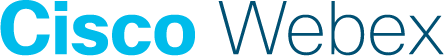Purchase Cisco Webex Experience Management License
Contact your Cisco representative to purchase Experience Management license. After purchase, following information for your organization is collected and provided to Experience Management Activation Team:
- Preferred Account Name - Name of your choice, only alphabetical with a limit of 10 characters. This will be used to create the main organization account as well as prefixed to any sub-accounts created under this account for easy identification.
- Email Address - Your business email address will be linked to the account which will be necessary for you to activate your account, reset your password, receive notifications and such other tasks that give you complete control over your account at all times.
- Brand Logo Image/ URL - An image or logo of your brand helps provide a visual identifier to your customers. It will be present in the feedback surveys as well as in the generated reports of your account.
- Brand Colour Hex Code - You may further personalise your surveys by adding a colour theme that represents the identity of your brand. A hex code is nothing but the HTML colour code for onscreen displays (example : #ff0000 is the hex code for the colour red).
- Time Zone/Preferred Time Zone, Home Country, Region and Data Residency (if required) - Let us know where you are based out of and what time zone you prefer to operate under. Data in the dashboard will be stored and displayed based on the chosen time zone. If you require data to be stored in a specific geographic location due to certain data laws and regulations that you are required to comply with as a part of your daily operations, then you may choose any of our AWS storage locations globally that fit your need.
- Business Name, Business Type/Industry, Business Website (if any) - Business information will be required to complete your account profile and also helps us know you a bit better.
- Primary and Secondary URL - To ensure your API requests from Cisco Finesse to Experience Management are authenticated, two of your URLs will be whitelisted in our incoming server. The primary URL represents your production environment and the secondary URL could be your staging/developer environment. This will cover the scenarios where you choose to deploy Cisco Finesse on-premise or have it hosted in the cloud.