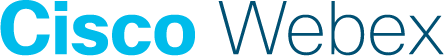Product Guides
Content Outline
Guides below provide an overview and detailed instructions to setting up various modules in Cisco Webex Experience Management.
Questionnaire Builder
Questionnaire Builder is one of the most core modules for Experience Management as a single question is the smallest unit against which data is collected on the platform. Building a good questionnaire is key to a impactful CX program. The right type of questions, right number of questions to be asked are all factors that contribute towards the ability to use the data from the responses collected effectively.
Invitations
Global delivery invitation management module enables a personalized experience for the customer receiving survey invitations across various channels. These survey invitations can be configured and reused across chosen transmission channels like SMS/Email/Mobile/Web while requiring no PII information to be stored in the Webex Experience Management platform.
The guides listed below give comprehensive guidelines to set up invitations module in Experience Management.
Account Configuration Management User Guide
Our approach to handling PII data, and ability to configure this differently in Experience Management is detailed in the guide below.
PII Handling in Experience Management
Invitations Troubleshooting Guide
Some of the common challenges that users face, and troubleshooting instructions to resolve them are provided below.
Program & Other Settings
Setting up the Location, Touchpoint and Zones are key to driving a successful CX program. You can setup the necessary Touchpoints, Locations, and Zones in Experience Management easily as the CX program matures or even as bulk using excel file upload in case of locations.
Global Metric Library
Global Metric Library module is where you can build and configure space/dashboard widgets. You can drag and drop to slice and dice data, apply math functions, and visualize it in different charting options. GML helps to mine the insights and export to popular image formats and share the findings with your team members and management. There are different types of widgets that can be configured in GML.
Spaces
Spaces in Experience Management allow users to create and setup custom dashboards with different modules that can be enabled within a space. Each space can be configured with it’s own set of filters and modules. Here is a step-by-step guide on creating a space and video guides for creating and managing spaces in Experience Management
Notifications
Notifications are key to ensuring actionability by front-line employees to ensure the issues reported by customers are addressed quickly. Notifications can be created using complex AND/OR conditions and can be targeted to be delivered via different channels such as email, SMS, or and 3rd party platform using the API Post URL.
Enterprise Settings & User Management
Enterprise settings in Experience Management allows admins to add and manage sub-users in the product and define the data restrictions and product access using a matrix combination of roles and departments. Apart from this admins can define actions and statuses for the loop closure module as per the organization’s loop closure methodology.
User Settings & Account Preferences
Experience Management settings that allow users to set up their account settings and admins to set up organization-wide account preferences as well as enterprise policies.