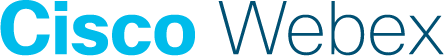Dashboard Settings
Content Outline
Dashboard Settings
In dashboard settings you can configure few default settings which intern will help during the new questionnaires configuration.
To do the configuration go to CX Setup > Account Settings > Dashboard as shown below.
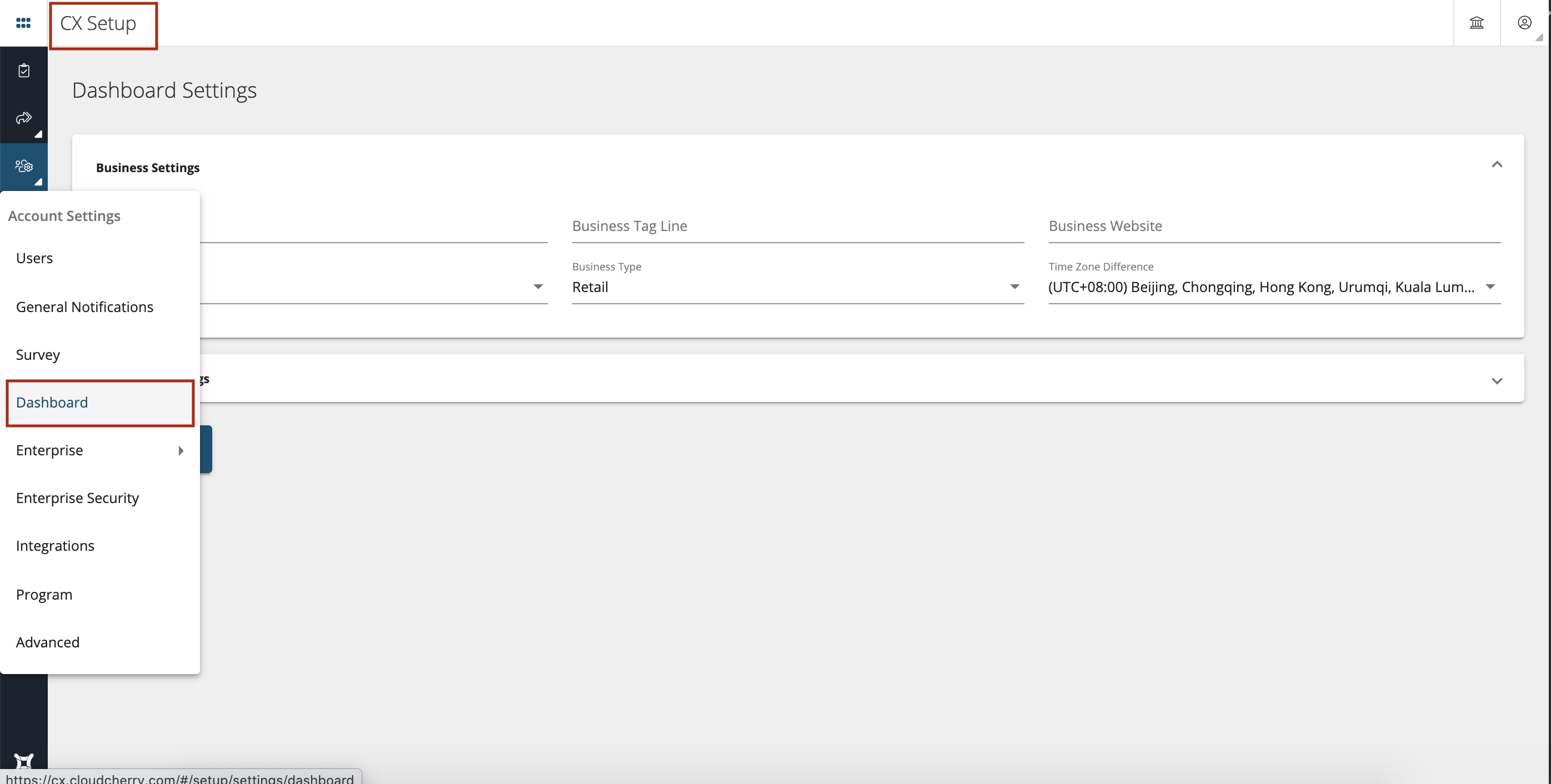
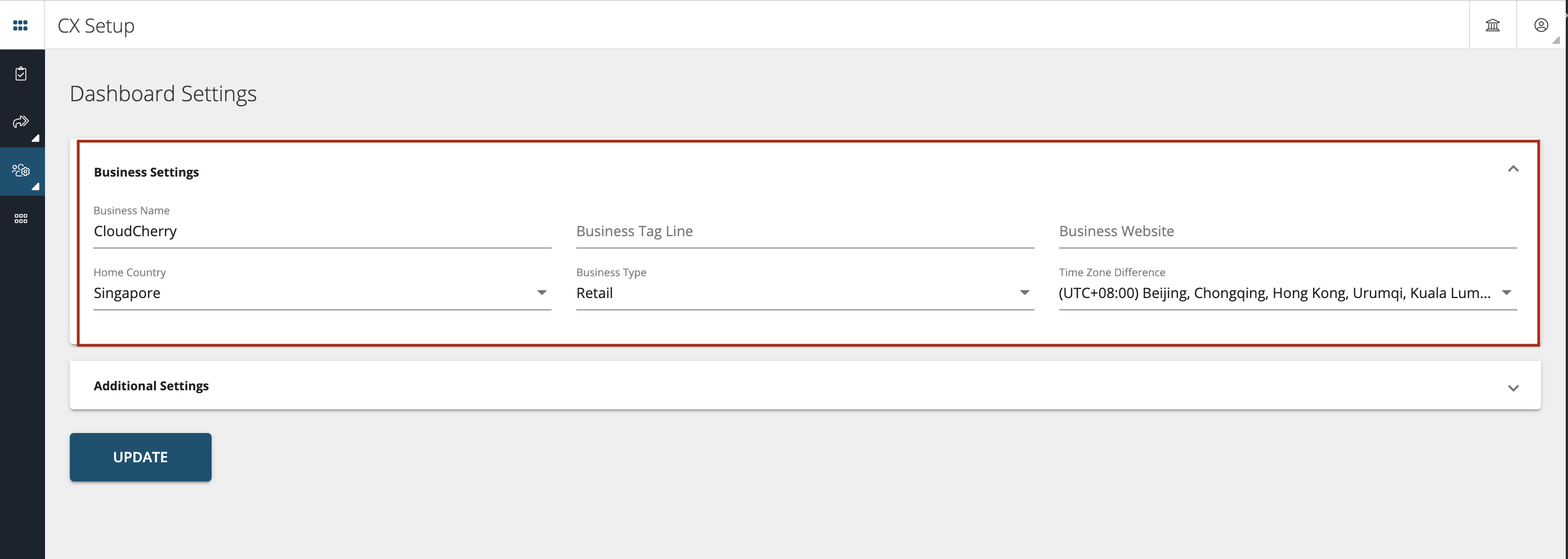
There are two types of settings that can be done: Business Settings - Under business settings you can configure the following:
- Business Name - Type your Company/Brand name
- Business Tag Line - A tagline is a brief phrase that is closely allied with your company’s name or brand. Type your business tag line
- Business Website - Enter your Brand website e.g.: www.demo.com
- Home Country - Select the home country from the dropdown as shown below. E.g.: Singapore. This is important as all the reports you download and data you see on the dashboard will be basis the country time zone you select.
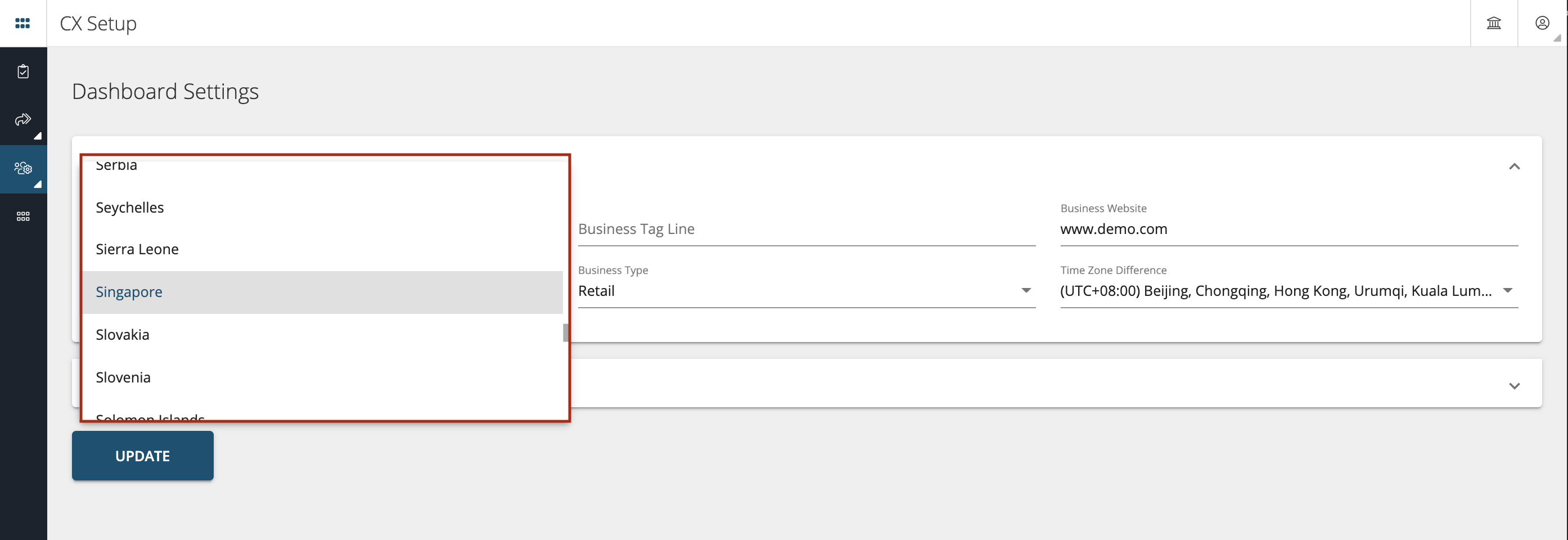
- Business Type - A business type is business vertical which is used to describe a specific industry or market that focuses on a particular niche. E.g. Retail Industry (for a Clothing Brand) or Food & Beverage Industry (for restaurants)
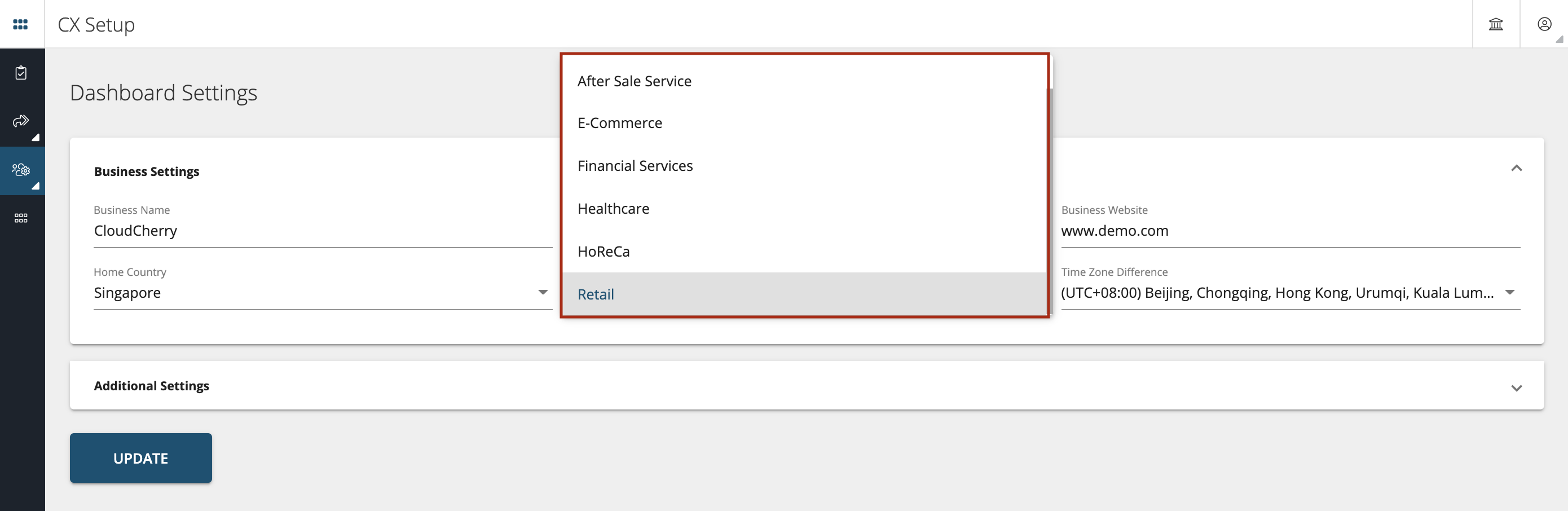
- Time Zone Difference - Select the default timezone from the dropdown
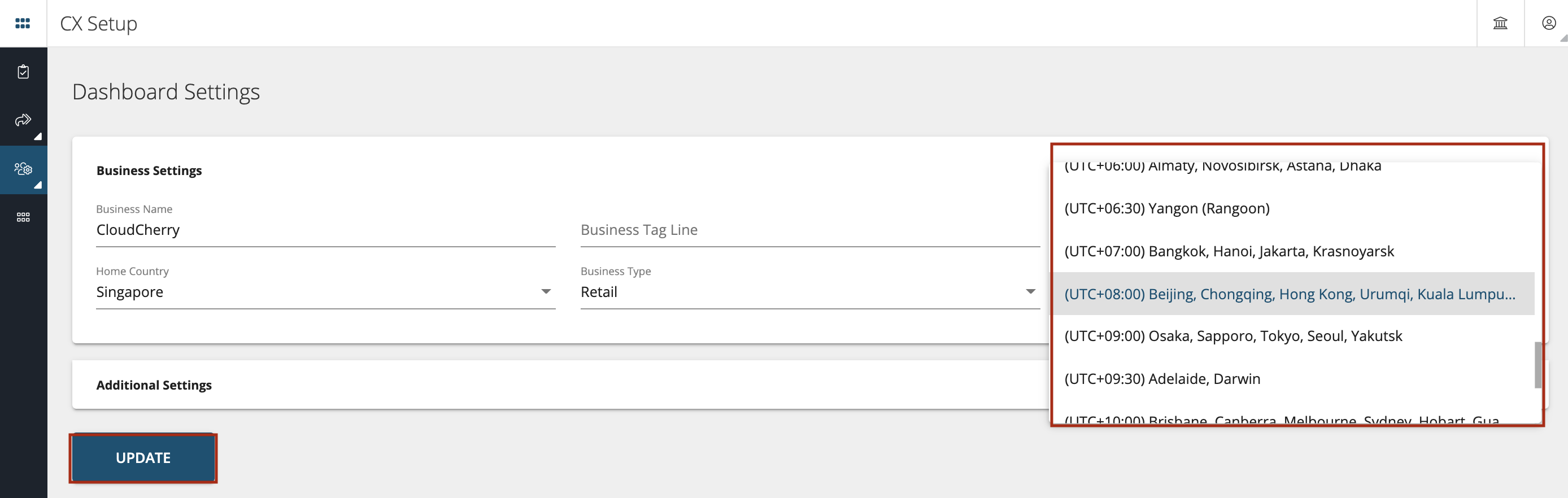
Additional Settings • In additional settings you can type and press enter on the words you would like to exclude from Wordcloud widget that shows on the dashboard.
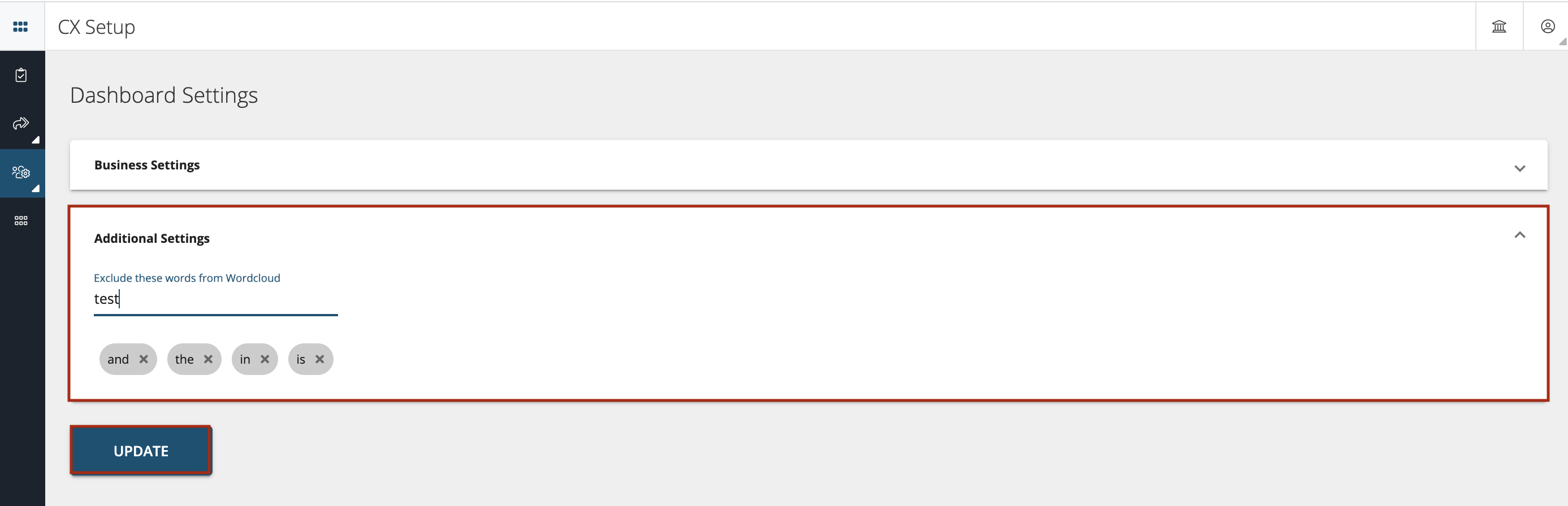
Once you are done with the settings press ‘UPDATE’.
Survey Settings
In survey settings you can configure few default settings which intern will help during the new questionnaires configuration.
To do the configuration go to CX Setup > Account Settings > Survey as shown below.
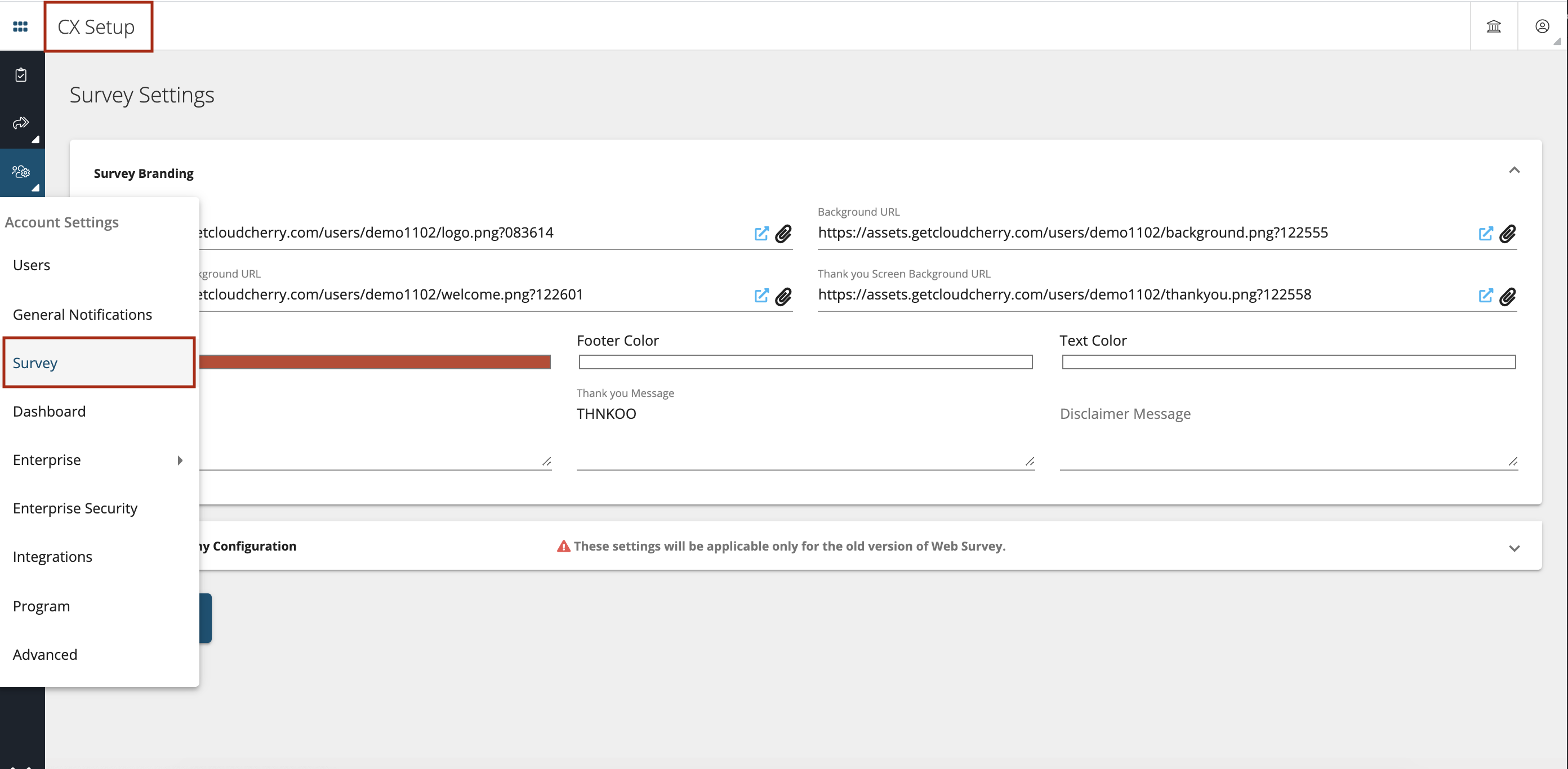
Survey Branding – Under this section you can default the following settings for your account:
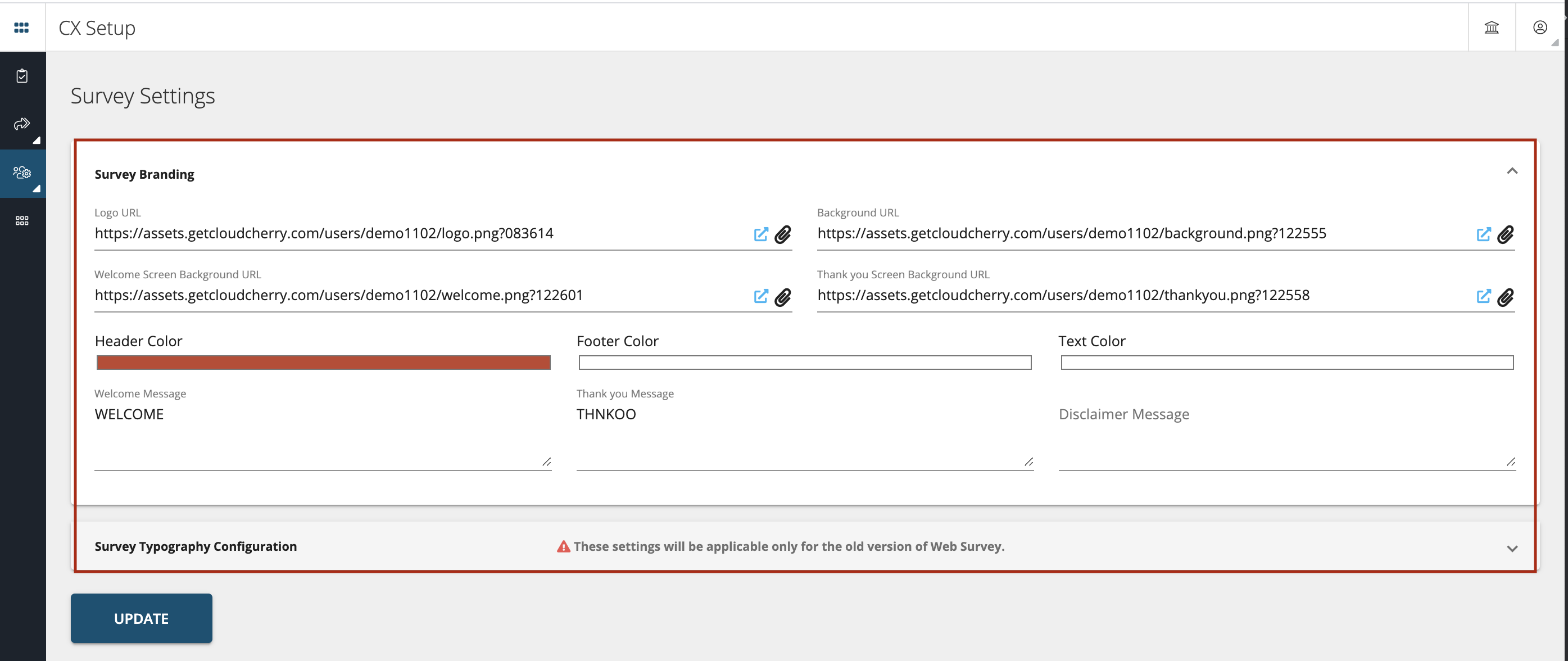
- Logo URL – This refers to the brand logo that appears on the survey. Select the logo which you want to set as default
- Background URL – This refers to the background image that appears in the background of each question asked in the survey. Select the image which you want to set as default
- Welcome Screen Background URL - . Select the image which you want to set as default
- Thank you Screen Background URL - . Select the image which you want to set as default
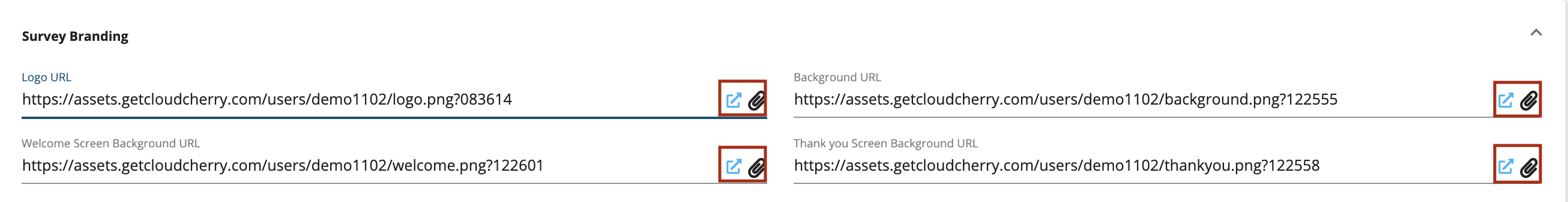
- Header Color - Select the Header colour from the colour palette which you want to set as default
- Footer Color - Select the Footer colour from the colour palette which you want to set as default
- Text Color - Select the Text colour from the colour palette which you want to set as default
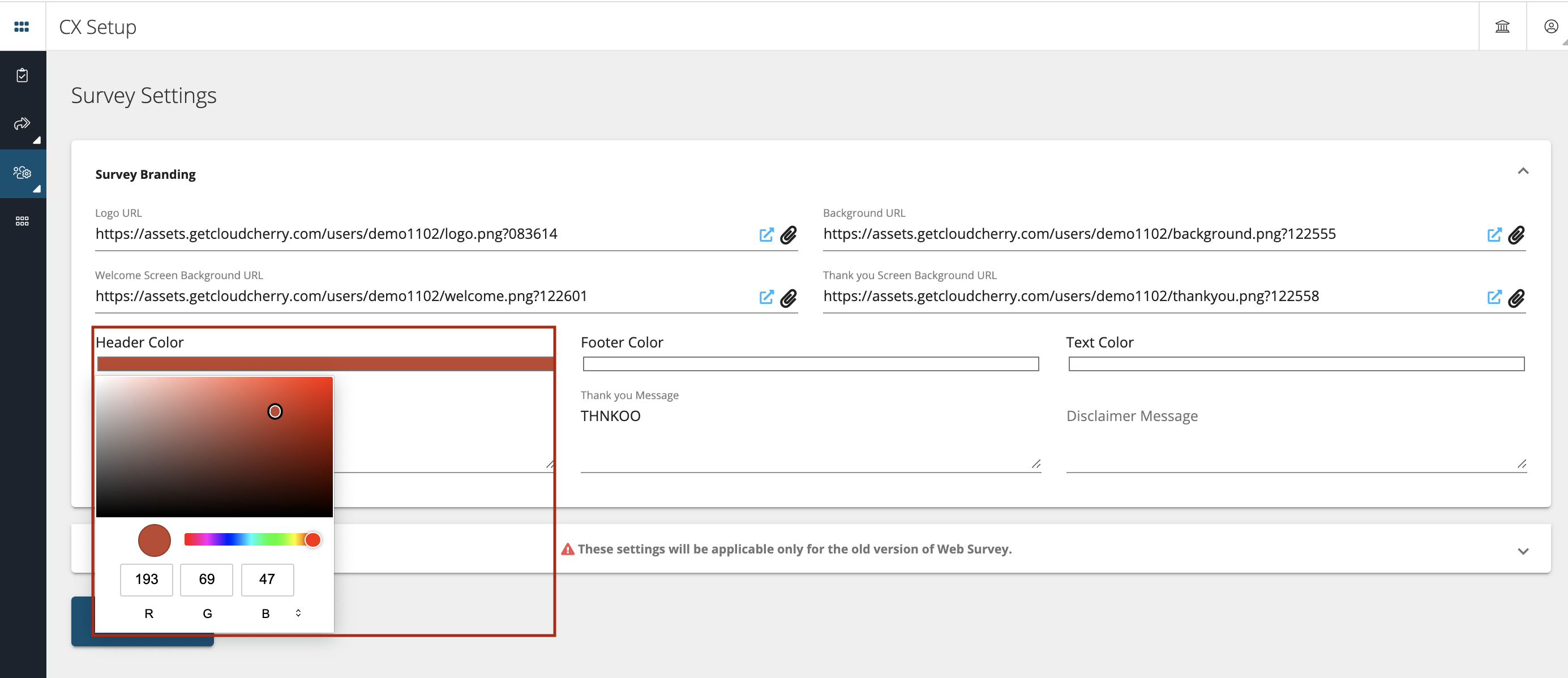
- Welcome Message - Type the default welcome message that you want to appear in all surveys
- Thank you Message - Type the default thank you message that you want to appear in all surveys
- Disclaimer Message - Type the default disclaimer message that you want to appear in all surveys
There are other Survey Typography Configuration available too in the platform.
Once you are done with the settings press ‘UPDATE’.