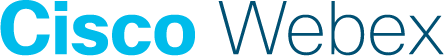Monitor Trends
Content Outline
Is your performance improving over time?
The first quick indicator of uptrends and downtrends of key metrics is visible right on your NPS/CES widget. At a glance, this helps you understand whether the overall experience of your customers has increased or decreased over time.
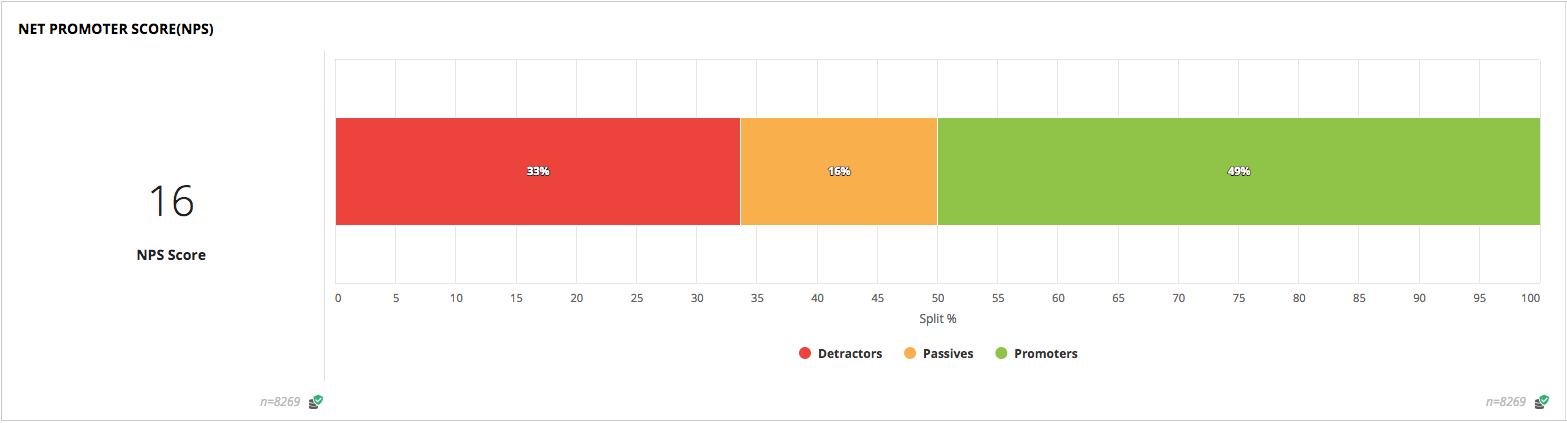
The example shows a downtrend of NPS by 3%. This compares the current period (number of days) selected in the date filter with the previous period. For instance, if the date filter selected is for the last 7 days, this would compare the last seven days with the previous seven days to indicate an uptrend or downtrend.
To understand broader trends over time, take a look at NPS Trends.
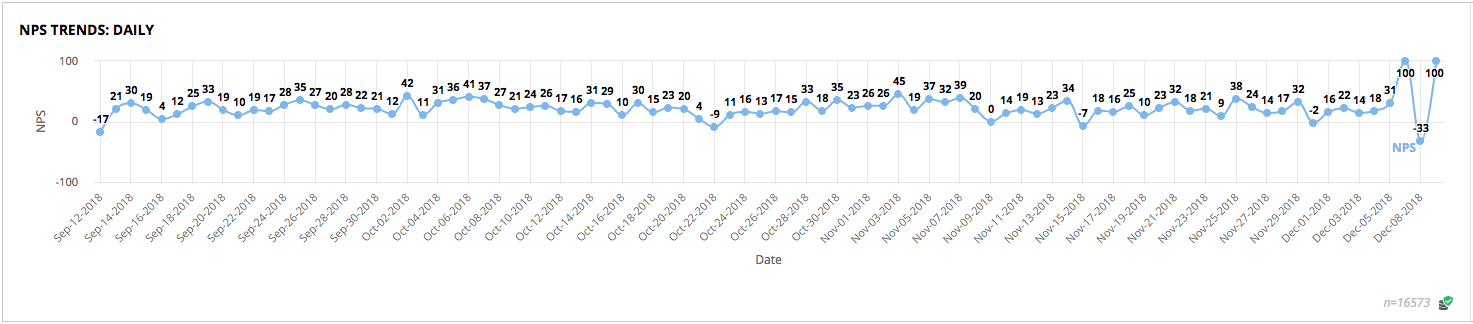
This presents an overall view of NPS over the selected date range to understand at which points there may have been significant uptrends or downtrends. This opens up opportunities to understand whether the trend was due to changes made, and whether efforts being made are having an impact.
Get notified if your scores go up or down
Worried about missing out on significant changes in your CX Scores? Don’t worry, we’ve got you covered so that you’ll never be caught unawares.
Our Trend Notifications enables you to receive personalized notifications about significant uptrends or downtrends in your scores. For instance, you can set up rules to be notified daily if NPS goes down by over 5% so that you can quickly investigate the cause of fluctuation. Or, to be notified weekly if NPS goes up by 10% so that you can see if efforts made to drive improvements are taking effect.
In order to set up Trend Notifications for yourself, visit My Notifications under Settings.
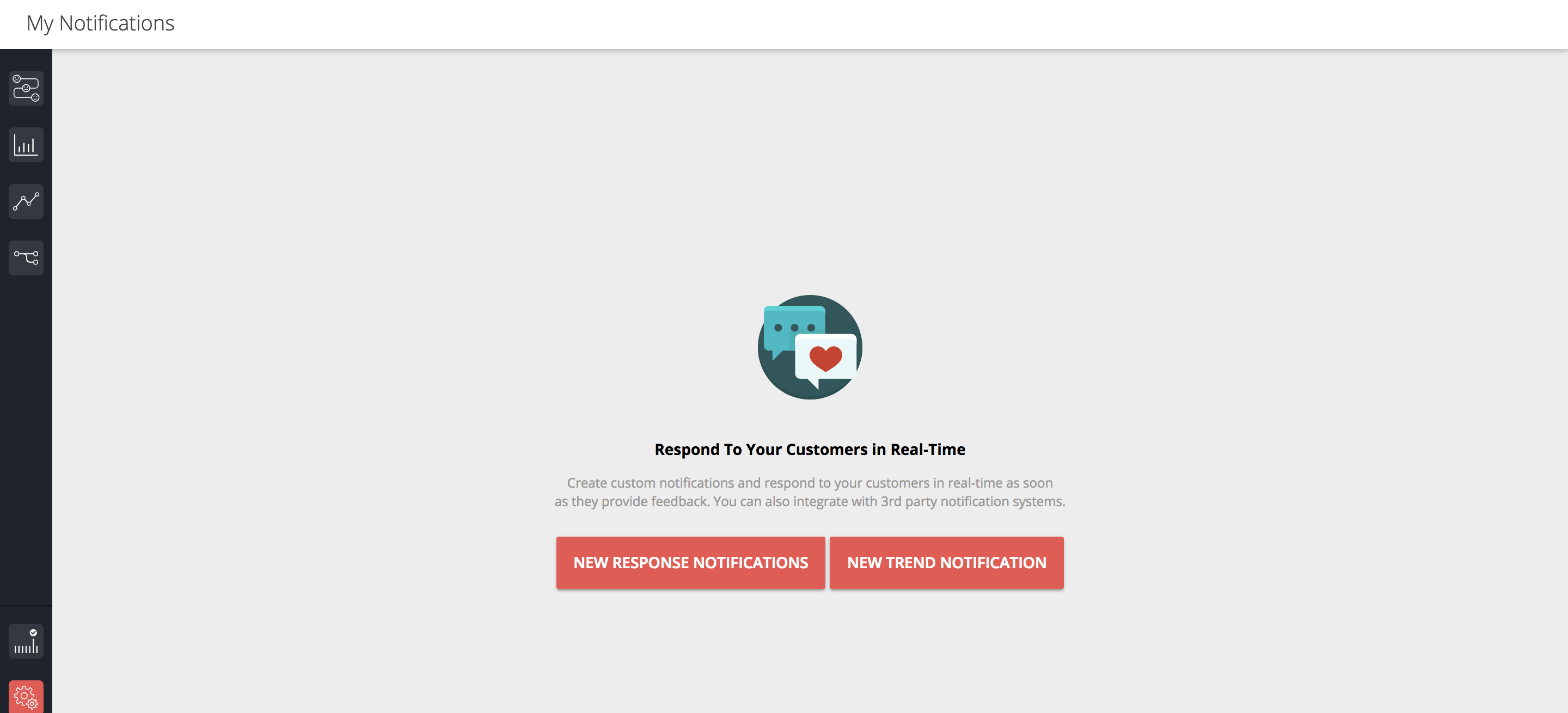
Choose New Trend Notification to set up an email alert for yourself.
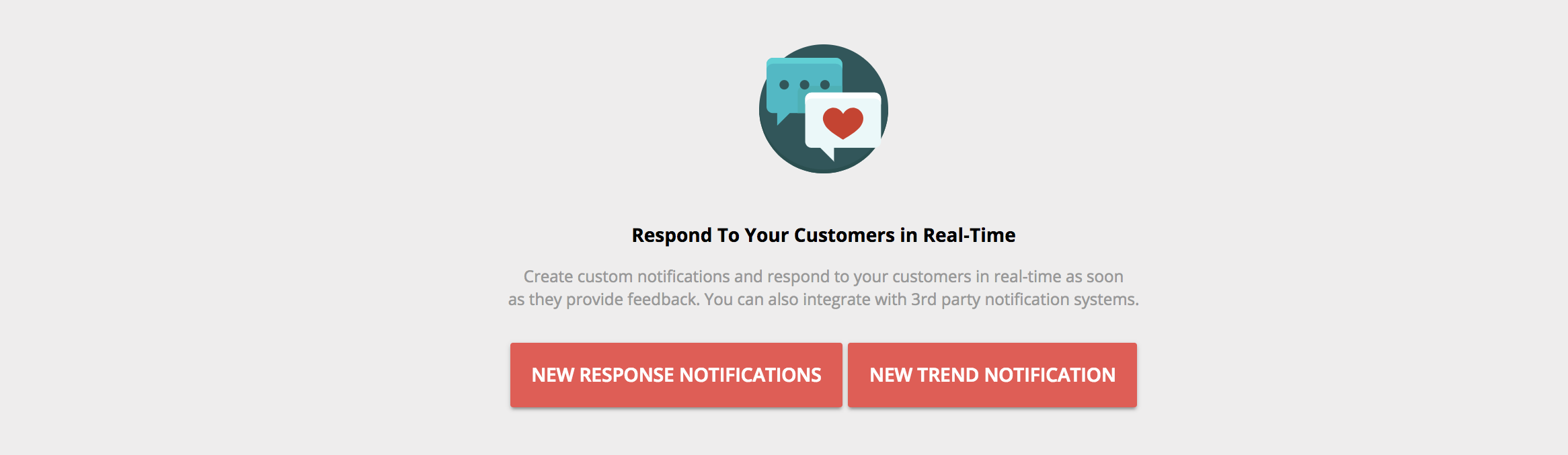
Trend notifications keep you up to date about changes in your NPS or Responses. NPS changes help you track your scores, and Response trends can help you analyze changes in feedback collection.
Choose between tracking on a trailing Daily, Weekly, Fortnightly or Monthly basis. Tracking is based on a comparison between the period chosen and the previous period. For instance, Daily tracking would track today’s versus yesterday’s scores.
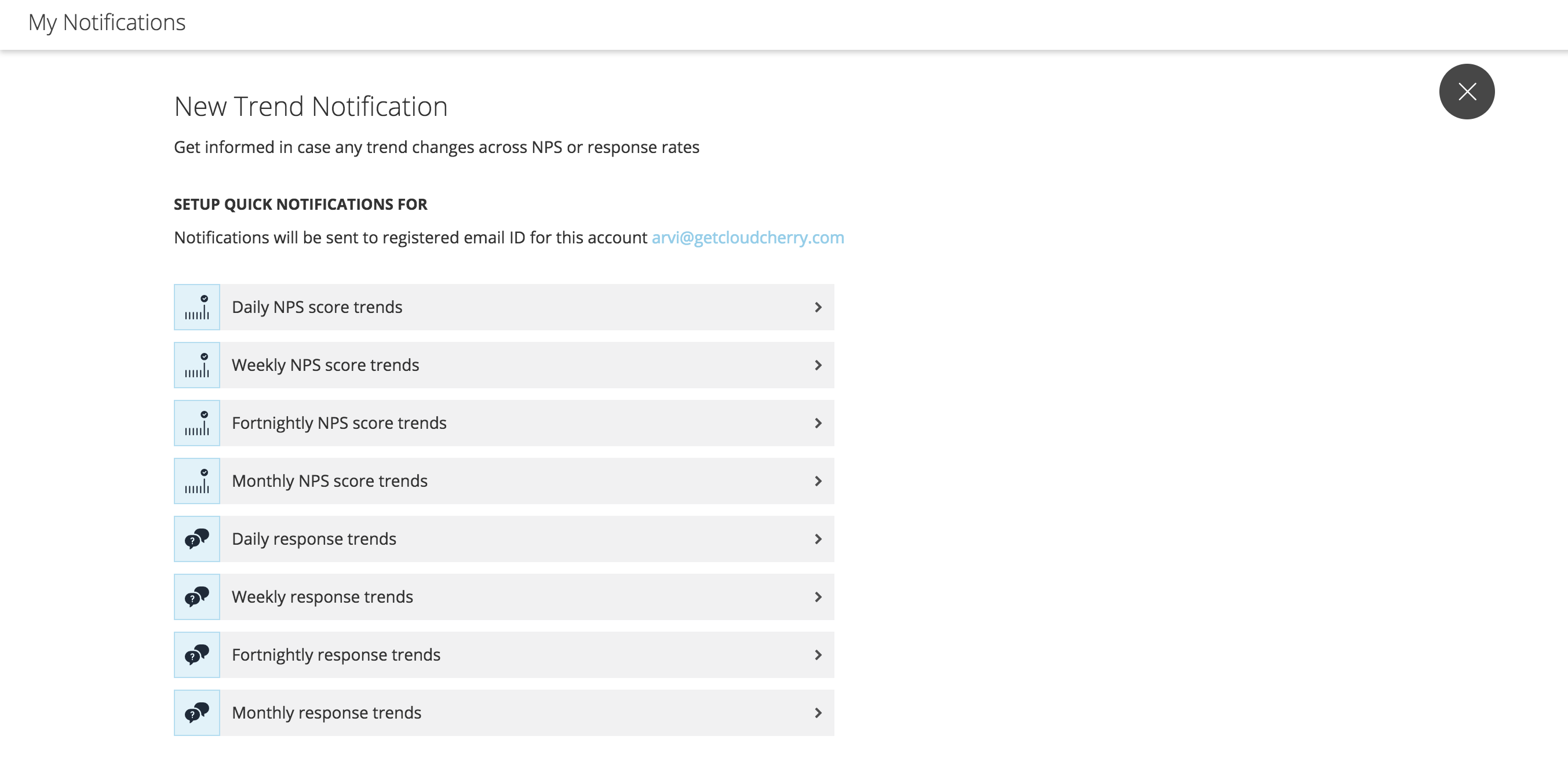
Pick either Goes up or Goes down and the percentage by which you want to track uptrends or downtrends. Click Save for the changes to take effect.
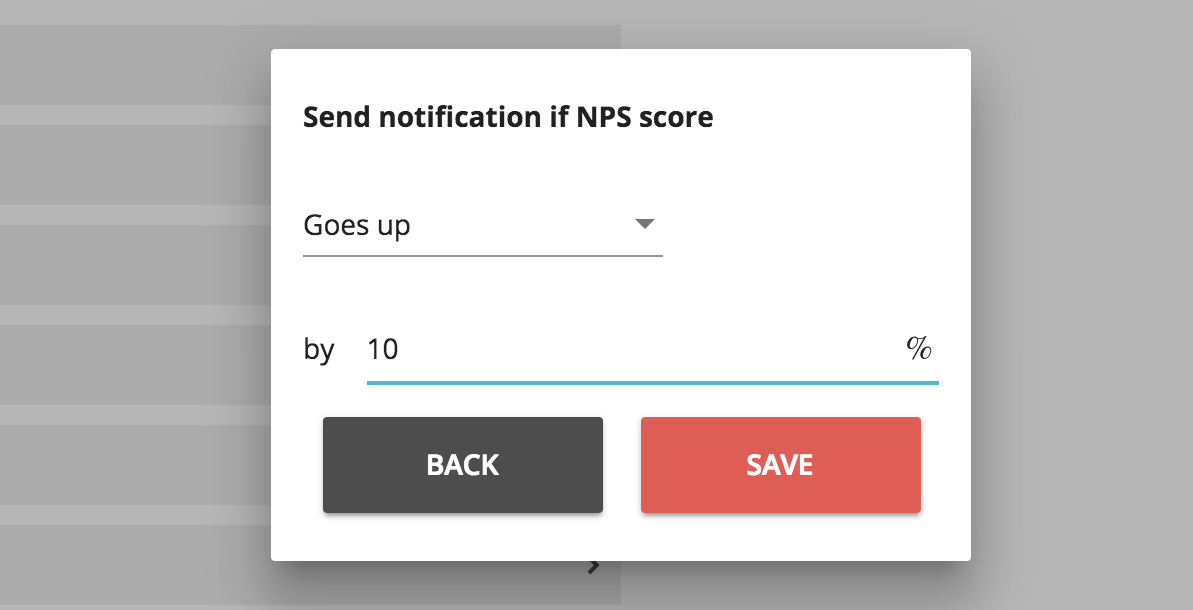
Modifying existing score trend notifications
You can make changes to your Notification settings anytime.
If you’d like to modify an existing notification, click on the Edit Action.
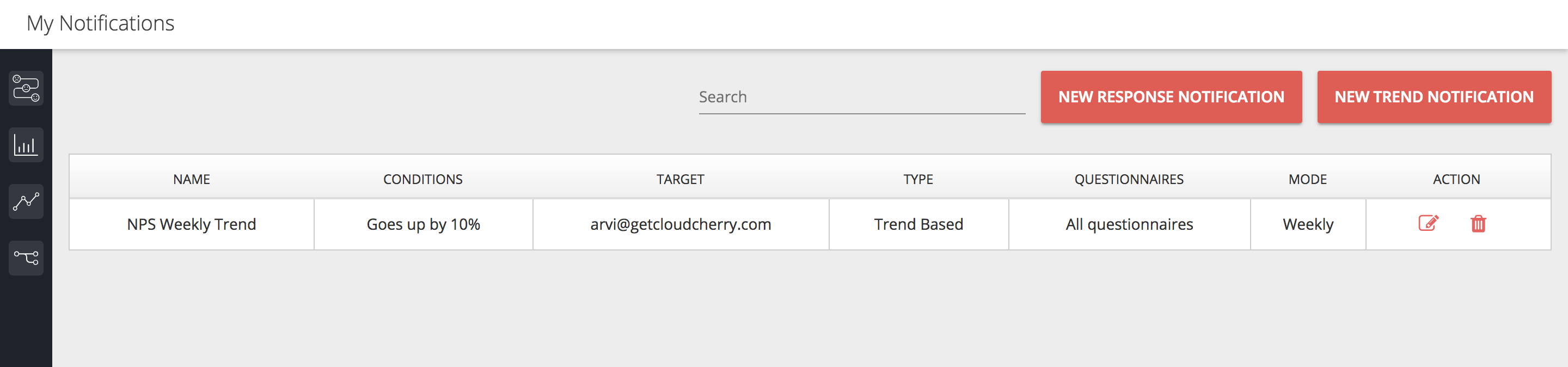
Make modifications to the settings for Goes up or Goes down and the percentage by which you want to track uptrends or downtrends. Click Save for the changes to take effect.
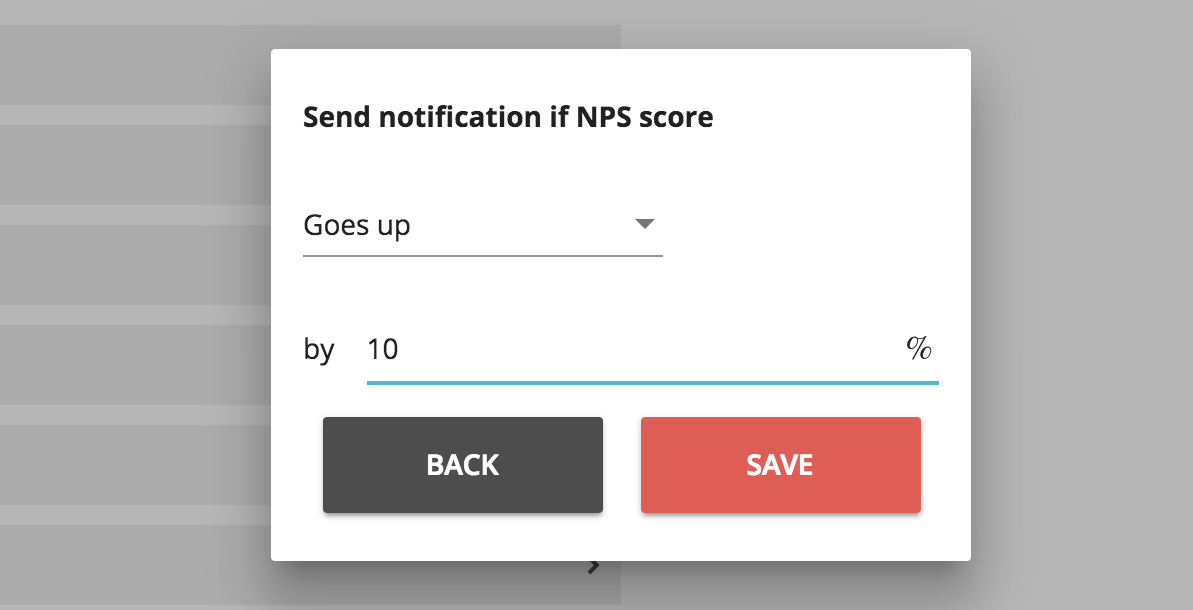
If you’d like to remove an existing notification, click on the Delete action and follow the on-screen instructions.