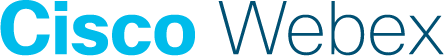Setup Custom Prefills for Post-Call Feedback Surveys
Content Outline
While configuring the feedback activity in the Webex Contact Center Flow to initiate the Post-Call Surveys powered by Cisco Webex Experience Management, additional variables can now be passed along with the Customer Information fields.
These variables can be added as key value pairs within the feedback activity block, provided the prefill question is added to the corresponding survey in Experience Management. For information on configuring the Key-Value pairs within your flow, read here.
Supported Questions for Custom Prefills
Key-Value pairs can essentially be of two types, one where Value is a Number Input and the other where Value is a Text Input. Below are the supported question types for Custom prefills segregated on the basis of input type:
Note: Email, Mobile Number and Customer Id Keys are already available under “Customer Information” section of the Feedback Activity block and should not be re-used as a separate custom prefill (Key-Value pair).
Supported Question with Text Input Value:
-
Text Entry - Single Line
-
Text Entry – Multi Line
-
Text Entry – User Comments
-
Text Entry - Name
-
Multi Choice - Multiple Answer
-
Multi Choice - Single Answer
-
Multi Choice - Yes/No
Supported Question with Number Input Value:
-
Text Entry - Number
-
Text Entry – Date
-
Text Entry – Amount/Value
Examples and Use Cases
Below are some examples and use cases of Custom Prefills that can be passed through the feedback activity:
Example 1: Text Entry
Question type in Experience Management: Text Entry - Single Line
Key - Display name of question in Webex Experience Management
Value - String/Text
Use Case
Tagging the address of a customer to the post-call survey response after interacting with the delivery service’s contact center agent.
A Single Line Text prefill named Customer Address is created in Experience Management to capture the customer’s address during response collection. The Key is taken from the display name of the created prefill question as configured in Experience Management and the Value is a custom flow variable that is populated from an external database which maintains the record of the customer’s address that was specified for order delivery called {{delivery.address}}. The custom flow variable will be replaced by the actual address value (string/text) during execution of the feedback activity.
Key - Customer Address
Value - {{delivery.address}}
The variable captured under staff prefill as a part of the response in Webex Experience Management could look as below:
Customer Address: 123 House Road City
Example 2: Muti Choice
Question type in Experience Management: Multi Choice – Multiple Answer
Key - Display name of question in Experience Management
Value - String/Text comma separated for each option without spaces
Use Case:
Capturing the products purchased by a customer in the post-call survey response after interacting with the billing and transaction support executive.
A Multiple Answer prefill named Products Purchased is created in Experience Management to capture the products purchased by the customer. The Key is taken from the display name of the created prefill question as configured in Experience Management and the Value is a custom flow variable that is populated from an external database which maintains records of the customer’s purchases with the product details called {{products}}. The custom flow variable will be replaced by the actual products purchased (string/text comma separated without space for multiple products) during execution of the feedback activity.
Key - Products Purchased
Value - {{products}}
The variable captured under staff prefill as a part of the response in Webex Experience Management could look as below:
Products: Webex Teams,Webex Meetings