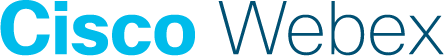PHP
Hello World using PHP
Install Webex Experience Management PHP Library using PHP Composer
/* Install PHP Webex Experience Management API Client using Composer(getcomposer.com)
* Step-1: curl -sS https://getcomposer.org/installer | php
* Step-2: php composer.phar require cloudcherry/apiclient
* Step-3: Fill in your username & password, then uncomment sections below for demo
*/
require __DIR__ . '/vendor/autoload.php';
//Start a new client using cloudcherry account
$client = new \Webex Experience Management\Client("your-username","your-password"); // Plug-in your credentials here
//Get Settings and Retrive Locations(if any)
//$settings = $client->getSettings();
//echo "Locations Found : ";
//print_r($settings->locations);
//Create Query Filter
$filter = new \Webex Experience Management\Filter();
$date = new DateTime();
$filter->afterdate = date(DATE_ISO8601, strtotime('-30 days')); // Last 30 days
//Get Analytics
//$analytics = $client->getAnalyticsByLocation($filter);
//print_r($analytics);
//Get Underlying Responses
//$rawresponses = $client->getAnswers($filter);
//echo count($rawresponses) . "Responses Found ";
//print_r($rawresponses);
//Get Questionnaire Presented
//$questions = $client->getQuestions();
//print_r($questions);
//Add Context by adding Question Tags to each Response
//$contextresponses = $client->getAnswersWithTag($filter);
//print_r($contextresponses);
//Add Context by adding Custom Tags to each Response
//$contextresponses = $client->getAnswersWithTag($filter);
//$customLocationTagLookup = array( "NPS" => "NPSTag1", "Choice2" => "Tag2"); // Build Lookup Array using CSV/JSON
//$customChoiceTagLookup = array( "BLR" => "Bangalore", "SIN" => "Singapore"); // Build Lookup Array using CSV/JSON
//foreach($contextresponses as $answer)
//{
// if(!empty($answer->locationId && array_key_exists($answer->locationId, $customLocationTagLookup)))
// { //Add Custom Location Tag
// $answer->locationTag = $customLocationTagLookup[$answer->locationId];
// }
// foreach($answer->responses as $response)
// { // Add Custom Anwser Choice Tag
// if(!empty($response->textInput) && array_key_exists($response->textInput,$customChoiceTagLookup))
// $response->customTag = $customChoiceTagLookup[$response->textInput];
// }
//}
//print_r($contextresponses);
/* Still got a question or need a sample snippet ready to use ?
* Checkout API White paper at getcloudcherry.com/api
* or Ask for Help at support -at- getcloudcherry.com
*/
?>