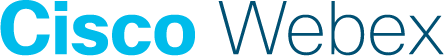Building Integrations
Content Outline
Experience Management’s open philosophy of implementing Open Standards and Open API allows businesses full control of own their data. API provides full access for integration into external applications and workflow or to access your data when you want, how you want. The API consists of REST Calls that enable you to make use/integrate/improve every function that is possible on the official app & official web insight center.
- Setup/manage questionnaires for data collection
- Gather & collect feedback data using API
- Issue unique tokens with bills(PoS Integration)
- Statistically analyze collected data & generate reports
- Add & manage real-time notifications & settings
- Export reports or analysis or raw data
- Setup/Manage Sub-Users & Roles
API Language Compatibility: C/C++, Objective-C, Swi, C#/.NET, JavaScript, Java, PHP, Ruby, Python
OS Compatibility: Windows, Linux, OSX, iOS, Android, WindowsPhone
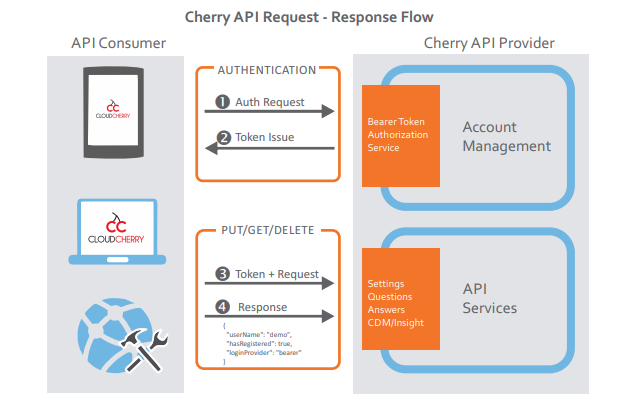
It is common for brands to have CRM systems, Helpdesk tools, Enterprise collaboration tools, Marketing automation tools, etc within their organization that hosts a wealth of data and are core to the functioning of the day-to-day activities within their organization. Any customer/partner could consume our open APIs to build integrations with any system of their choice.
Now that we are clear on the power of APIs and what can be achieved using the open APIs published by Experience Management, let’s dive deeper into the various integration opportunities.
Product Categories and Popular Use Cases
There is a certain category of products with which Experience management integration opportunities are aplenty. In this section, we will look at some of the product categories and discuss some of the use cases that are popular amongst our customer base.
CRM System Integrations
By integrating your CRM with a CEM Platform like Experience management, you get:
- To combine experiential customer feedback data
- What the customer feels towards your brand
- With transactional data that includes the cost of a transaction, quantity of products/services purchased, and so on
- To identify which aspect/feature is pulling your brand experience down and the effect it has on your bottom line
- To discover the differentiating aspect of your brand – what drives customers to your business – and how this directly impacts any engagement/purchase made by customers Relevant and detailed insight into the behavioral and purchasing pattern of your consumer base – from loyal to unhappy customers. This helps you create proactive and novel customer-centric strategies to delight every single customer of yours!
This integration will provide real-time two-way exchange of information between CRM, Support, and the Experience management platform that enables real-time alerts, ticketing, and loop closure. Blending data from these two systems allows for personalized marketing by forming intelligent customer cohorts.
Here are a few CRM system integration use cases that are popular:
- Collect feedback with Webex Experience Management and raise tickets on the ticketing module of the CRM system basis notifications set on Webex Experience Management
- Assign tickets to agents and generate a history of responses through intelligent ticket routing
- Update notes both on the CRM and Webex Experience Management to track the progress of tickets
- Send out real-time transactional Webex Experience Management surveys from the CRM system
- View the Webex Experience Management dashboard along with key metrics on the CRM system
- Create personalized campaigns for customer cohorts
Help Desk & Ticketing Integrations
Closing the loop with the customer when they have a bad experience is one of the key drivers of satisfaction. The customers feel heard when the brand reaches out to them to address the concern(s) they have raised. We have some ready integrations with some of the popular helpdesk tools.
With this integration, you could get your Experience management account to work with your Helpdesk tool for grievance redressal based on customer feedback raised as tickets, close the loop & update data on your CEM Webex Experience Management platform with ticket status & more.
Here are a few Helpdesk tool integration use cases that are popular:
- Set up notifications in the Webex Experience Management platform and create tickets in the Helpdesk tool.
- Helpdesk ticket information would be updated in the Webex Experience Management response automatically to understand what steps have been taken to close the loop with the customer.
- Agents/Supervisors can see information about the experience the customer has had based on which the ticket has been created.
The integration will provide the agent with enough context to proactively understand the customer’s concerns and reach out with the right solution to not just satisfy the customer, but delight them!
Contact Center Solutions
The contact center is a significant touchpoint for all customers of a company. Measuring customer journey experience at all touchpoints including contact center and making the insights available for agents and supervisors is a huge value for any organization. The challenge with the contact center is that agents seldom have visibility into a vast swath of the customer journey. What they typically have is a very narrow view, restricted to the few points where they interact with the customer.
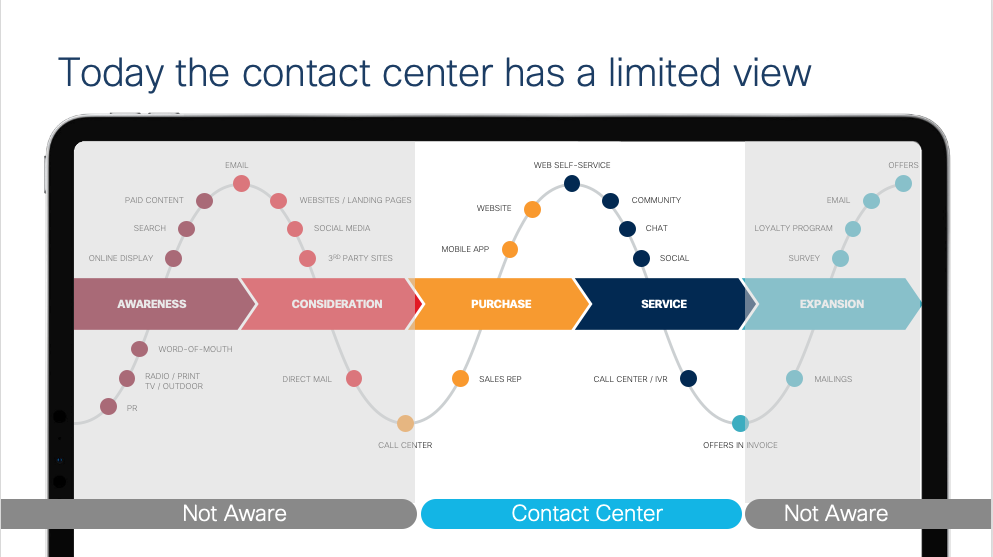
What happened to that customer downstream of the contact center interaction, and what will happen to that customer upstream, is typically hidden from their view—as we can see here. Without full visibility, they can never hope to convey the message to the customer that “We know you and, we care about your experience with us.”
According to McKinsey, “An excellent customer experience must last the entire journey.”
Webex Experience Management allows your business to see the entire journey to optimize customer experiences. We do this by setting up “listening posts” throughout the journey.
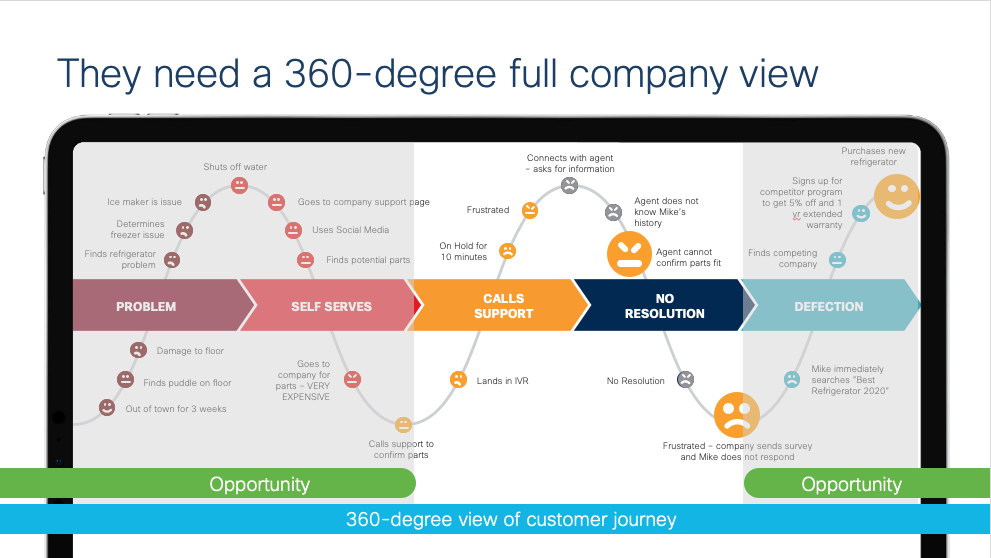
One part of it is having these channels so that you could listen to the entire journey. The other part is actually how we measure experience. We measure this in a couple of ways. We support all common industry metrics. We support the Customer Satisfaction score, Net Promoter Score, Customer Effort Score. For the contact center trying to measure staff knowledge, friendliness, we have a wide array of score types that we support- star questions, smiley questions, slider, etc.
These are not the only ways to collect data. We have open APIs which help pull external transactional/operational data from systems like CRM or any system of records.
So the first part was listening and measuring. Now, all these data flow in Experience Management. The primary use cases from a contact center integration would be as follows:
- Feedback collection – Channels and triggers to collect feedback.
- Provide customer journey and analytics data on the agent desktop
The Cisco Contact center products (UCCX, UCCE, WxCC, and WxCCE) are now integrated with Cisco Webex Experience Management. As a part of Contact Center integration, we have enabled post-interaction survey collection and brought key aspects of our dashboard on the agent desktop.
You may read more details about the Experience Management and Cisco Contact center integrations here.
Enterprise Collaboration Tools
We now live in times where remote working has become the new normal. When employees of an organization that spans globally are all working remotely, enterprise collaboration tools are now pivotal in bringing them all together and allowing them to collaborate to achieve the outcome that they are all working towards.
One of the most important collaborations tools is an enterprise messaging software. Some popular enterprise messaging software are Webex Teams, Slack, Webex Teams, Salesforce chatter, etc.
Some popular integration use cases with enterprise messaging tools are:
- Collect feedback with Webex Experience Management and send messages on chat groups basis notifications set on Webex Experience Management
- Send surveys on chat and collect survey feedback
SMS and Email Integrations
SMS and Emails are a popular channel for distributing surveys to the end customers. Embedding a survey link in an SMS or Email and sending it to the customer gives them the freedom to provide feedback at the time of their convenience. With real-time integrations with CRM systems or POS systems, this becomes a powerful survey distribution channel and is a lot more convenient compared to holding them up at the billing counter to fill feedback on a kiosk.
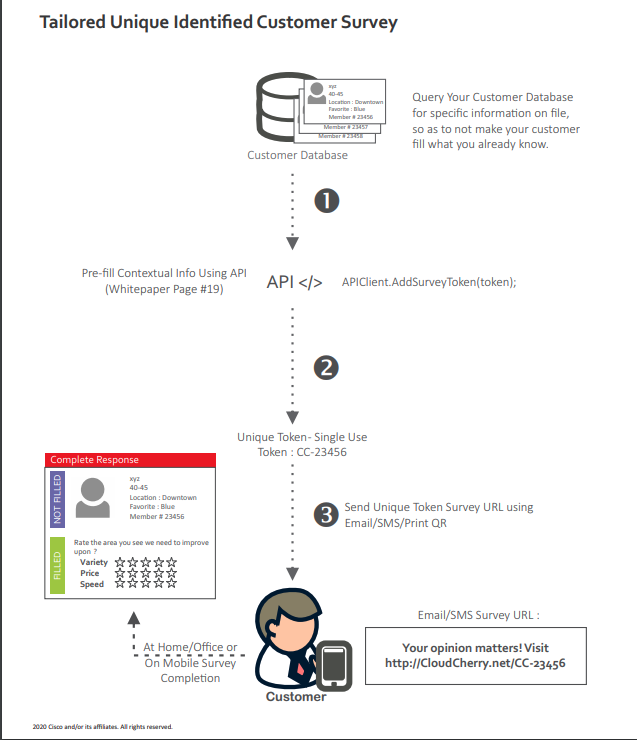
The brand could also look to send SMS and emails in bulk as an end of day batch process as well. Experience Management offers the “Invitations management” module which is an open-source module that could be consumed for processing SMS and Emails in bulk. Please see the documentation here on the Invitations module for more details. The module has built-in extensibility options that allow Cisco customers/partners to bring their own SMS/Email vendor and integrate them into the Invitations module. Documentation pertinent to this topic is available here
Integration Methodologies
Experience Management allows for integrations in a couple of different ways:
- Building out deep, One to One / Direct integrations with a range of products which are popularly used across the globe
- By leveraging the Microsoft Logic apps integration automation platform to quickly build integration workflows with 200+ products without writing a single line of code.
One to One / Direct Integrations
It is common for brands to have CRM systems, Helpdesk tools, Enterprise collaboration tools, Marketing automation tools, etc within their organization that hosts a wealth of data and are core to the functioning of the day to day activities within their organization. Any customer/partner could consume our open APIs to build integrations with any system of their choice.
This is a standard integration practice which in general involves the customer and the Cisco partner working together to scope the integration and develop and host the integration on an infrastructure maintained by the partner or on the customer premises. We have covered some technical details on our APIs and provided reference examples in our dev guide section.
Integration Automation Using Microsoft Logic Apps
In large organizations, data is generally distributed across disparate systems like CRM systems, ERP systems, big data databases, etc. Its more a need now than ever to have these data flow across different systems for either point-in-time feedback collection, visualization, notifications, AI & ML, marketing automation, etc. Building tight integrations between multiple such systems are time-consuming and incur a cost of development, hosting, etc as well. The open API architecture of the Experience management platform scores high here. We leverage the Microsoft Logic apps platform to have 200+ available integrations with various systems to help automate workflows or business processes with less effort and in a cost-effective manner.
Azure Logic Apps is a cloud service that helps you schedule, automate, and orchestrate tasks, business processes, and workflows when you need to integrate apps, data, systems, and services across enterprises or organizations. Logic Apps simplifies how you design and build scalable solutions for app integration, data integration, system integration, enterprise application integration (EAI), and business-to-business (B2B) communication, whether in the cloud, on-premises, or both.
To build enterprise integration solutions with Azure Logic Apps, you can choose from a growing gallery with hundreds of ready-to-use connectors, which include services such as Azure Service Bus, Functions, and Storage; SQL, Office 365, Dynamics, Salesforce, BizTalk, SAP, Oracle DB, file shares, and more. Connectors provide triggers, actions, or both for creating logic apps that securely access and process data in real-time.
Please click here for full list of connectors.
Building integrations with Experience Management using Microsoft Logic apps is extremely simple and needs no coding/development. One can quickly build integrations by simply following the instructions given below.
- Get your own Azure Logic apps subscription. There is no up front cost and is a consumption based billing structure. If a customer doesn’t have their own Azure subscription, a partner should be able to host the logic app on behalf of the customer.
- Create a logic app by consuming the 200+ ready-to-go connectors
- Test your workflow
- Go live
Microsoft Logic Apps Billing Explained
For ease of understanding, let’s consider a specific Use case for Experience management and Salesforce integration and understand the monthly billing for it. Here is the Use case.
Acme Inc has an Experience management account and collects an average of 100,000 responses a month. Acme wants to create tickets in Salesforce for all detractor feedback given by their customers. All updates done on the tickets should be indicated on the Experience Management responses as well. Once a ticket is closed, a post ticket closure WXM survey should be sent to measure the Agent experience.
To set up the above integration in Logic Apps, the following set of connectors would need to be used.
| Sl No | Logic app Workflow | Region | No. Of Actions (Success) | No. Of Actions (Failed) | No. Of Enterprise Connectors | No. Of Standard Connectors |
|---|---|---|---|---|---|---|
| 1 | #1. Collect feedback with Webex Experience Management and raise tickets | South India | 4 | 2 | 0 | 3 |
| 2 | #2. Assign tickets to agents and generate the history of responses through intelligent ticket routing Update notes both on Salesforce and Webex Experience Management to track progress of tickets |
South India | 6 | 2 | 0 | 2 |
| 3 | #3. Send out Post Closue Ticket Webex Experience Management surveys from Salesforce | South India | 3 | 2 | 0 | 2 |
Logic Apps billing takes into consideration the Actions executed, No: of standard connectors and No: of Enterprise connectors used in building a Logic app workflow. Each execution is priced as given below. For the purpose of this example we have assumed the logic app is deployed in one of the North America Azure region.
| Price per execution | |
|---|---|
| Actions | $ 0.00003 |
| Standard Connector | $ 0.00013 |
| Enterprise Connector | $ 0.0010 |
Given 100,000 responses, lets assume Acme has about about 30% detractors. Based on this, following can be arrived at:
- For Use case #1 - 30,000 tickets will be raised every month
- For use case #2 - Assuming an average of 3 operations on the ticket before closure, total operations on tickets would be 90000.
- For use case #3 - 30,000 surveys would need to be sent assuming all tickets raised are closed in the month.
Based on the above action executions, the following would be the billing for each logic app workflow created for each use case:
| Sl No | Logic app Workflow | Monthly Billable Executions (Assumed) | Success Records | Failed Records | Action Executions Per month |
Monthly Estimated Cost (Actions + Stnd Connector Exec) |
|---|---|---|---|---|---|---|
| 1 | #1. Collect feedback with Webex Experience Management and raise tickets | 30,000 | 18,000 | 12,000 | 96,000 | 74.40 |
| 2 | #2. Assign tickets to agents and generate the history of responses through intelligent ticket routing Update notes both on Salesforce and Webex Experience Management to track progress of tickets |
90,000 | 54,000 | 36,000 | 3,96,000 | 306.90 |
| 3 | #3. Send out Post Closue Ticket Webex Experience Management surveys from Salesforce | 30,000 | 18,000 | 12,000 | 78,000 | 60.45 |
| Total Cost per Month | 441.75 |
- Success records = 60% of Monthly billable executions (Assumed value for this calculation)
- Failure records = 40% of Monthly billable executions (Assumed value for this calculation)
- Action executions per month = (Success record x No. Of Actions (Success))+(Failed Records x No. Of Actions (Failed))
- Monthly Estimated Cost = (Action executions per month x $0.00003)+(No: of standard connectors executed x $0.00014)